Has discount
✅
Made in
English
Last updated at
Mon, 17-Jul-2023
Level
Advanced
Total lessons
0
Total duration
00:00:00 Hours
Number of reviews
0
Total enrolment
0
Avg rating
Short description
The "Power Query for Data Automation" course is designed for individuals who have intermediate knowledge of Microsoft Excel and want to learn how to automate data extraction, transformation, and loading tasks using Power Query. Power Query is a powerful data connectivity and transformation tool that allows users to extract data from various sources, transform it, and load it into Excel or other destination systems. This course covers beginner to advanced topics in Power Query, enabling participants to automate data processes and enhance their data analysis capabilities. The training duration is two weeks, providing in-depth coverage of Power Query functionalities.
-
-
Requirements
Outcomes
- Introduction to Power Query and Data Sources
- • Overview of Power Query and its capabilities
- • Connecting to various data sources (Excel, CSV, databases, web, etc.)
- • Importing and shaping data using Power Query Editor
- Data Transformation and Cleaning
- • Basic data transformation operations (filtering, sorting, grouping)
- • Combining data from multiple sources using joins and merges
- • Handling null values and missing data in Power Query
- Advanced Data Transformation Techniques
- • Conditional transformations and custom columns
- • Working with date and time data in Power Query
- • Using functions and formulas in Power Query
- Data Loading and Refreshing
- • Creating data models and relationships in Power Query
- • Loading data into Excel and other destination systems
- • Automating data refreshing and scheduling
- Advanced Power Query Functions
- • Using advanced Power Query functions (Table.TransformColumns, Table.TransformRows)
- • Customizing transformations with Power Query M language
- • Building reusable queries and query parameters
- Power Query for Data Analysis and Reporting
- • Applying Power Query for data analysis and modeling tasks
- • Creating calculated columns and measures in Power Query
- • Generating dynamic reports and visualizations with Power Query
- Power Query Best Practices and Efficiency Tips
- • Optimization techniques for improved Power Query performance
- • Error handling and troubleshooting in Power Query
- • Power Query tips and shortcuts for enhanced productivity
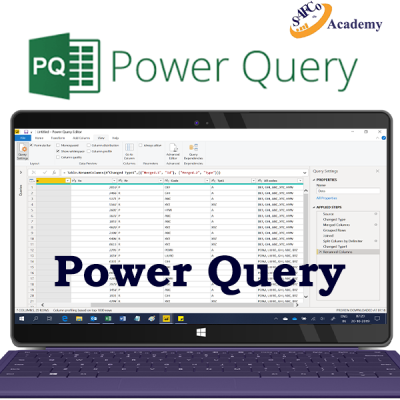
Write a public review