Published - Fri, 16 Jun 2023

Efficiency Boosters: Excel Tips and Tricks for Supercharging Your Productivity
Introduction:
In today's fast-paced world, efficiency is key to staying ahead and accomplishing more in less time. Microsoft Excel, with its powerful features and functionalities, has long been a go-to tool for professionals across industries. However, many users are not fully aware of the extensive capabilities Excel offers or how to leverage them effectively. This blog aims to change that by providing you with a comprehensive guide to supercharging your productivity through Excel tips and tricks.
Essential Excel Shortcuts:
Formula Hacks for Quick Calculations:
Advanced Data Analysis Techniques:
Customization and Personalization:
Conclusion:
Created by
Revocatus Balthazar
SENIOR CONSULTANT
Personal statement
Revocatus is a bachelor’s degree holder majored in Economics and Statistics.
Revocatus has more than 5 years’ experience in Microsoft Tools training and development and business consultancy. He has vast experience in the application and development of Financial Models in Microsoft Excel.
He has high creative capability of designing various financial models for both start-ups and ongoing businesses. His journey in learning Microsoft Excel started in early 2019 when he was still studying at the University. He is an experienced Trainer with more than two (5) years in conducting various Trainings to extensive number of Professionals and Various Organizations mainly in the areas of Advanced Microsoft Excel tools, Advanced Microsoft Word tools, Advanced PowerPoint, Power Query, Power Pivot and Power BI.
Technical Skills
- Microsoft Excel- Expert
- Microsoft Power BI - Advanced
- Microsoft Power Query - Advanced
- Power Pivot - Advanced
- Microsoft PowerPoint- Advanced
- Microsoft Access- Moderate
- Microsoft Word- Advanced
- Email and Internet access- Advanced
- Microsoft Outlook- Moderate
- php-Moderate
Previous Corporate Trainings Undertaken
- Training on Big Data Analytics using Microsoft Power Business Intelligence for CRDB Business and Financial Analysts in March 2023, in Mikocheni, Dar es Salaam. Year Institution Name Award Status May 2021- Oct. 2021 Advanced Microsoft Tools, Power BI and Financial Modeling Training Step Ahead Financial Consultant Ltd (SAFCO) Finished Apr. 2017- Jan.
- Training on Microsoft Excel and PowerPoint for Vodacom Tanzania in September and November 2022 at Sea Cliff Hotel, Masaki, Dar es Salam.
- Training on Microsoft Excel and Preparation of Financial Statements for National Land Use Planning Commission in Dodoma during August 2022
- Training on Microsoft Excel and Pension Governance for Ministry of Finance and Planning in Arusha during June 2022
- Training on Advanced Microsoft Excel for National Insurance Corporation in May 2022
- Training on Intermediate Level Excel to BOT organized by BOT Academy conducted at BOT Academy, Capri point, Mwanza, from 14th Feb - 18th Feb 2022.
- Training on Advanced Microsoft Excel and Word for Accountants and Auditors from President’s Office- Public Service Management and Good Governance; for two weeks held in Dodoma in November 2021
- Training on Advanced Microsoft Excel, Word and PowerPoint for Accountants and Auditors from Ministry of Natural Resources and Tourism; for two weeks held in Dodoma in October 2021
- Various Masterclass Trainings
Comments (0)
Search
Popular categories
Coding
2Microsoft Office
1Mathematics
1Latest blogs
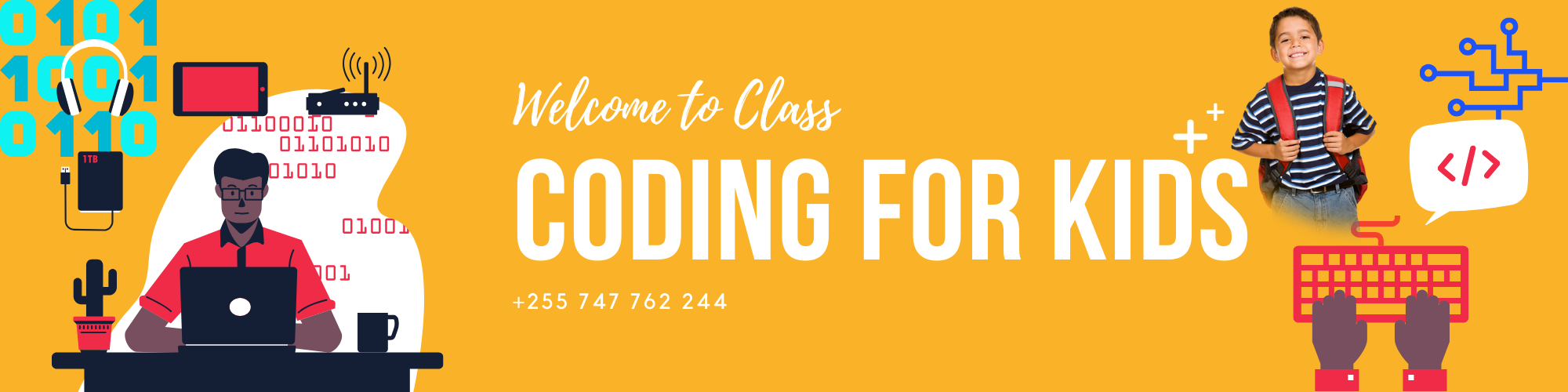
Why Coding for Kids is Better for your Children: Benefits and Insights
Mon, 16 Oct 2023

Efficiency Boosters: Excel Tips and Tricks for Supercharging Your Productivity
Fri, 16 Jun 2023
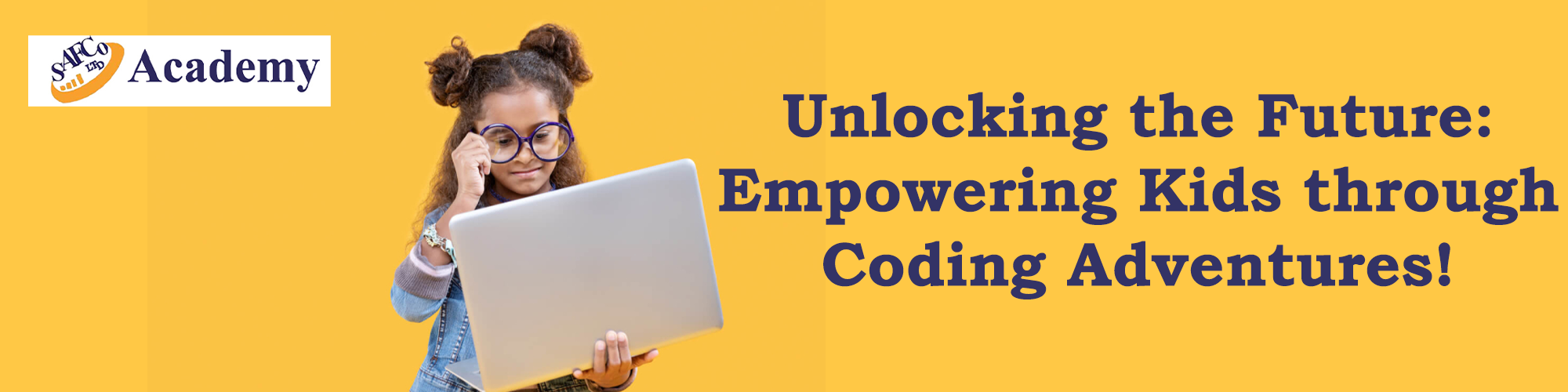
Unleashing Creativity and Logic: A Journey into the World of Coding for Kids!
Fri, 16 Jun 2023

Write a public review