This website uses cookies to personalize content and analyse traffic in order to offer you a better experience. Cookie policy
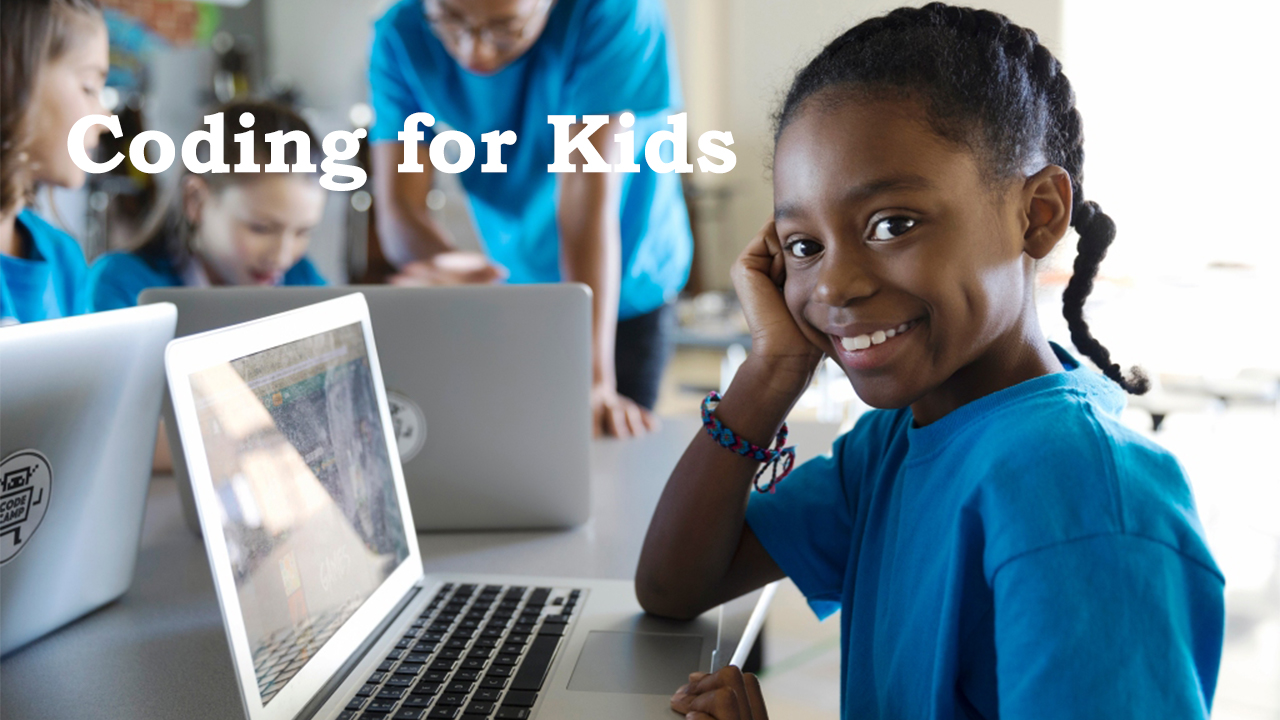
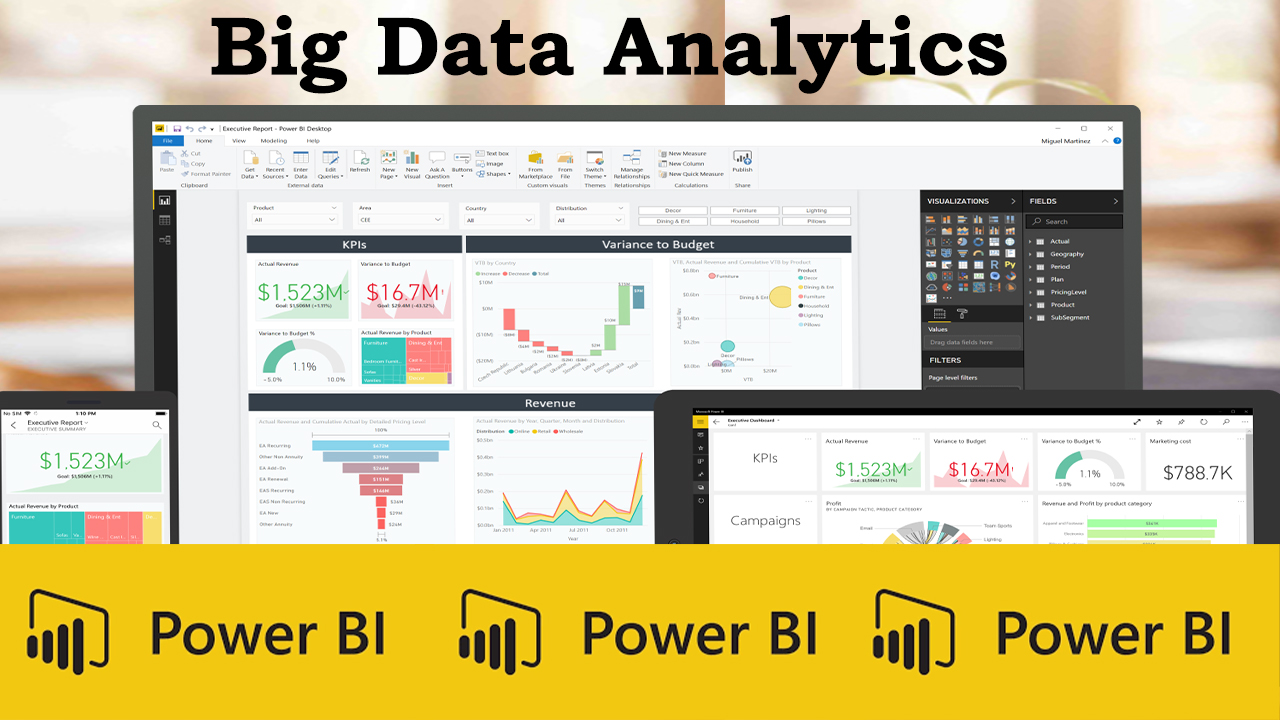
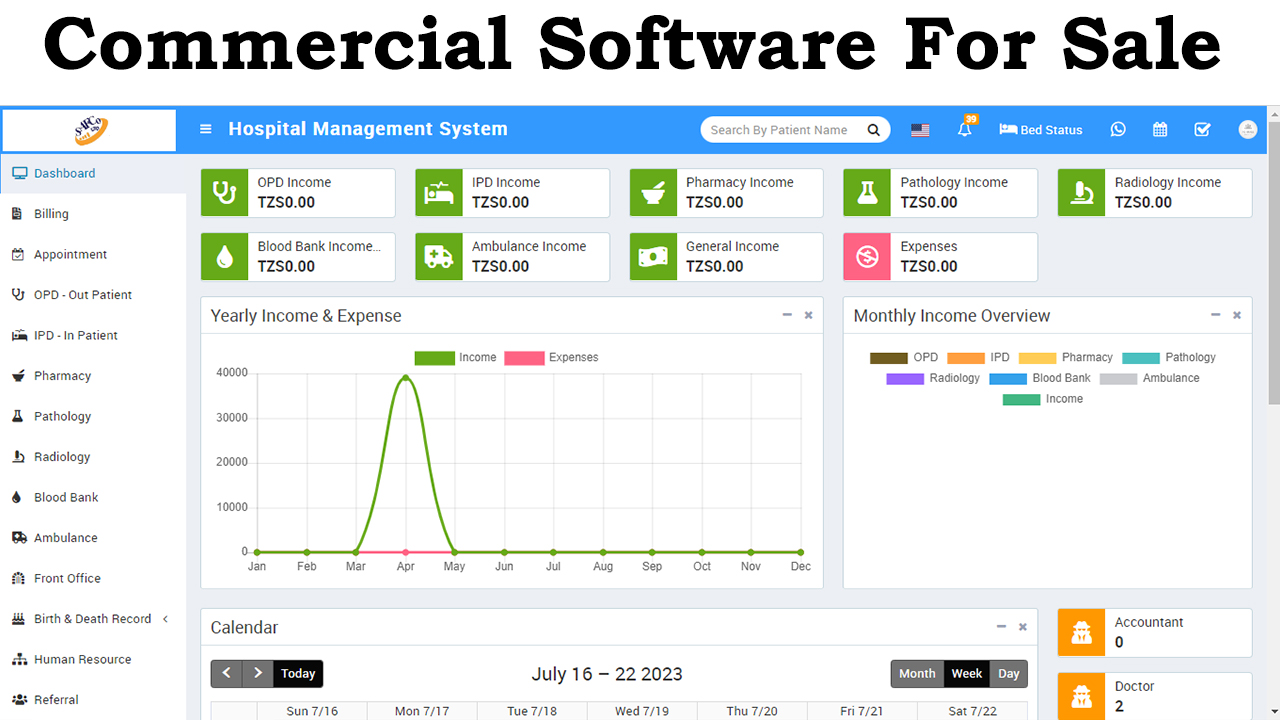

Explore a variety of fresh topics
Find the right course for you
Learn on your schedule
TSh250000TSh100000


TSh350000TSh30000


TSh350000TSh50000


Free


Free


Free


Free


TSh30000
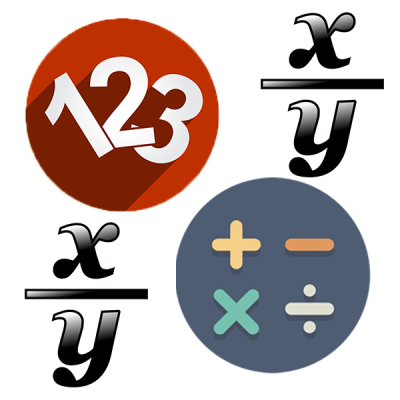

TSh350000TSh50000


TSh350000TSh30000


TSh250000TSh100000


TSh500000TSh300000



TSh400000TSh160000


TSh400000TSh240000


TSh400000TSh160000


TSh400000TSh150000
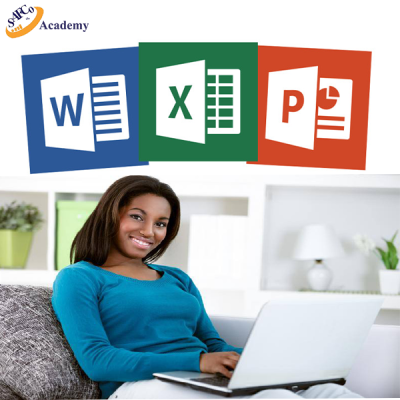



TSh450000TSh300000


TSh350000TSh150000


TSh400000TSh200000


TSh450000TSh300000


TSh450000TSh200000


TSh350000TSh200000
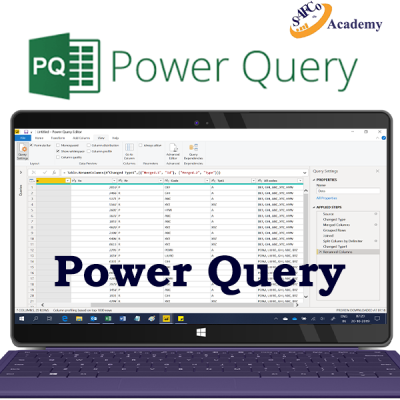

TSh350000TSh200000
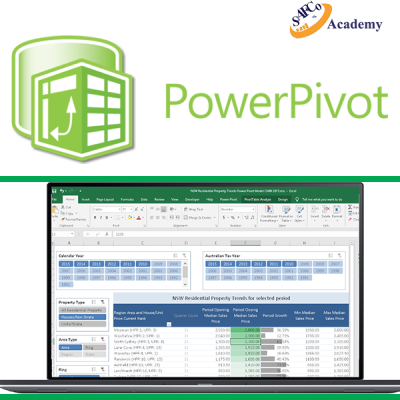

TSh350000TSh200000


TSh250000TSh150000


TSh10000000

TSh1250000
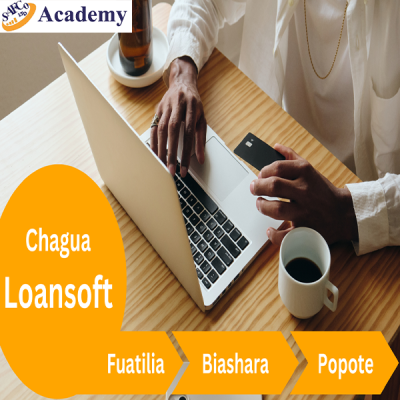
TSh2000000
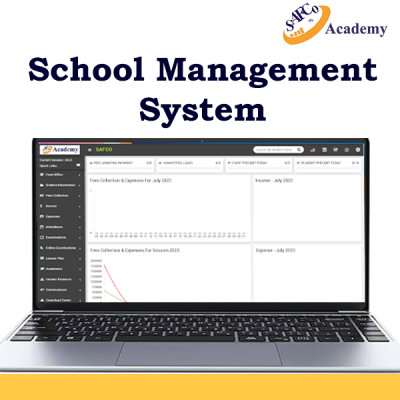
TSh800000

TSh2000000


- Julius Mwakajeba
Write a public review